(I wrote this super duper quickly, so there are some grammatical mistakes and run-ons.)
Which one should I get?
The GoPro HERO 4 Silver Edition ($399)
or
The GoPro HERO 4 Black Edition ($499?)
ps. And it isn't about price.
TWO, just TWO reasons why I
got the Silver Edition.
The GoPro HERO 4 Black Edition ($499?)
ps. And it isn't about price.
TWO, just TWO reasons why I
got the Silver Edition.
(ABOVE: SIDE BY SIDE. Kinda hard
to read, so I blew up the specs below.)
BLACK EDITION SPECS BELOW
VS.
SILVER EDITION SPECS BELOW
For me, it's a no brainer. The Silver Edition.
(Above: Click for more info.)
The SILVER EDITION Reason #1:
DISPLAY
Why? With a display you can "frame," your shots with better accuracy that without a display. Without a display, you are basically shooting blind. You are guestimating. Sure, it can be fun, thrilling and exhilarating to
to read, so I blew up the specs below.)
BLACK EDITION SPECS BELOW
VS.
SILVER EDITION SPECS BELOW
For me, it's a no brainer. The Silver Edition.
(Above: Click for more info.)
The SILVER EDITION Reason #1:
DISPLAY
Why? With a display you can "frame," your shots with better accuracy that without a display. Without a display, you are basically shooting blind. You are guestimating. Sure, it can be fun, thrilling and exhilarating to
"see" what you captured when you get home and upload your memory card, however, that is leaving your memories, your once-in-a-lifetime and precious moments up to chance and luck.
Plus, if you are professional or even if you are not, and want to capture something important to you, you don't want that anxiety and worry of "did I get the shot or not."
With a display you at least have the option of framing the photo by looking at the display or not. Without a display you only have one option.
Choices baby. Two choice are between than one.
This happens more so when doing "underwater" or "water" related photography. Why? Miniscule droplets of water on the lens. Sure, you think you got the shot, but, when you go home, you'll see it as bright as day. Smack in the middle of your image.....a water spot. Blurry and ugly.
Sure Photoshop can fix the image, but, wouldn't you rather get it right the first time.
This has happened to me, MANY times. I'd do a shoot in Santa Monica at Tower 26.
I "thought" that the lens was water droplet free, even after, spitting on the lens, and lo-and-behold, I'd get home, upload the photos, and BAM,
Plus, if you are professional or even if you are not, and want to capture something important to you, you don't want that anxiety and worry of "did I get the shot or not."
With a display you at least have the option of framing the photo by looking at the display or not. Without a display you only have one option.
Choices baby. Two choice are between than one.
This happens more so when doing "underwater" or "water" related photography. Why? Miniscule droplets of water on the lens. Sure, you think you got the shot, but, when you go home, you'll see it as bright as day. Smack in the middle of your image.....a water spot. Blurry and ugly.
Sure Photoshop can fix the image, but, wouldn't you rather get it right the first time.
This has happened to me, MANY times. I'd do a shoot in Santa Monica at Tower 26.
I "thought" that the lens was water droplet free, even after, spitting on the lens, and lo-and-behold, I'd get home, upload the photos, and BAM,
a ruined photo.
A display can at least help solve that to some extent. N'est pas?
A display can at least help solve that to some extent. N'est pas?
The GoPro HERO 4 Black Edition, doesn't have a display already attached to it. However, you can purchase one for an additional $79.99. Okay, so problem solved. But at $499 for just the Black Edition, plus an additional $79.99 for the display and then you're talking close to 6 bills with tax vs the $399 (plus tax) for the Silver Edition.
(Above: CLICK FOR MORE INFO.)
SILVER EDITION: REASON #2
Playback.
Period.
DONE.
Deal.
SOLD.
DONE.
Deal.
SOLD.
Sign me up.
You frame the photo.
No water droplets.
Everything looks good.
You go home. Hours later,
You frame the photo.
No water droplets.
Everything looks good.
You go home. Hours later,
or days later after your trip to Europe or
after your Honeymoon, you upload the photos,
and GASP. THEY ARE ALL BLURRY!!
What? Blurry!!
Yes. You wobbled.
The person taking
The person taking
the photo was hammered.
Camera shake.
Unsteady hand.
But, but, but......
NO EXCUSE.
Unsteady hand.
But, but, but......
NO EXCUSE.
With the "PLAYBACK" mode,
you can check, right then and there,
if the photo is blurry or not.
Just like you would do when you take photos using your cell phone.
What would you do if your cell phone
Just like you would do when you take photos using your cell phone.
What would you do if your cell phone
didn't have a "Playback" or a "picture preview"
system? What if every time you took a selfie,
you would have to go home, upload the photo,
then check to see if it "came out or not?"
HEEEEEELL no!!!!
Does the GoPro HERO4 Black
HEEEEEELL no!!!!
Does the GoPro HERO4 Black
have a photo and video playback? NOPE.
Check the specs below.
Does the GoPro HERO4 Silver
have photo and video playback? Y'up.Check the specs below.
(Above: Nick Woodman, the CEO and
Founder of GoPro saying "GoShiggyGO" in the video above. YAY!!!
It's just a couple of seconds. Press PLAY.)
(Above: Another reason and awesome VIDEO as to
why to get the SILVER.)
(Above: Yay!! This is my GoPro HERO4 Silver!!)

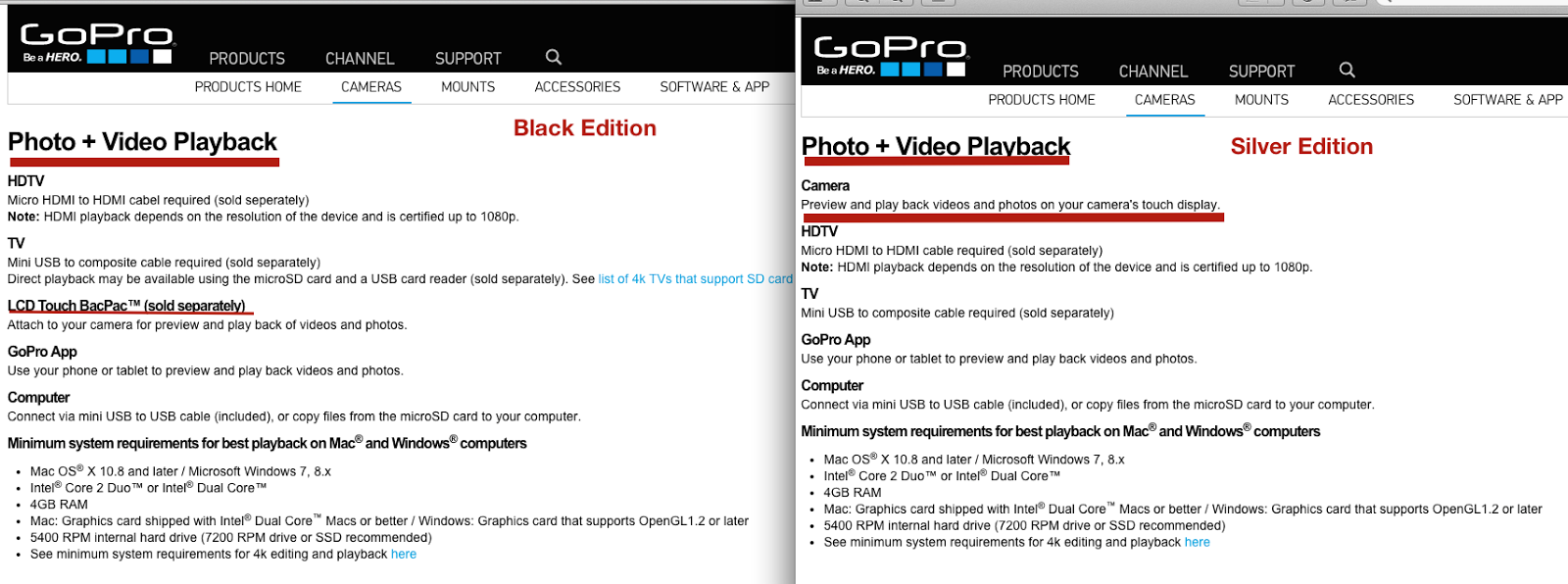





No comments:
Post a Comment